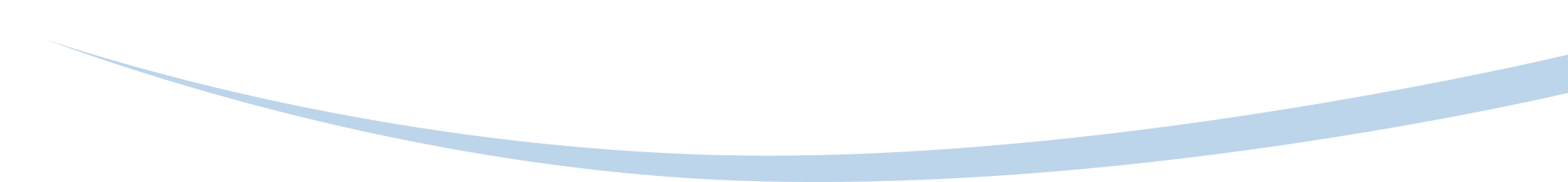The Mastatest HiSCC cartridge is designed for testing cows where there are no identifiable clinical signs of clinical mastitis but there is reason to believe there may be an underlying 'subclinical' infection in the udder.
This is typically identified using the individual cow SCC counts.
Evidence suggests that an SCC of under 100,000 cells/mL is considered normal, and representative of normal physiological processes.
Where a cow has an SCC of over 200,000 cells/mL, this probably indicates the presence of subclinical mastitis in one or more quarters. Some veterinarians recommend using different thresholds, so discuss with them the right approach.
Diagnostic testing of cows with an elevated SCC count will identify the cause of the elevated SCC level, and guide what treatment or management options may be useful. In particular, identifying cows where raised SCC is due to Staph. aureus is important, as these animals can have a major impact on the overall herd health.
To find out more, read our article on Somatic Cell Count